Introduction
Learn how to write powerful prompts for Qwen Image AI, the breakthrough text rendering model by Alibaba. This comprehensive guide shows you exactly how to create stunning images with crystal-clear text in any language through 8 real-world examples and proven techniques.
Ready to try it? Experience Qwen Image AI Generator →
What Makes Qwen Image AI Special?
Qwen Image AI is the most advanced AI image generation model optimized for text rendering, offering:
- High-Fidelity Text Rendering: Generate images with crystal-clear, readable text
- Multi-Language Support: Exceptional support for Chinese characters and English text
- Professional Typography: Accurate font structures and beautiful layout designs
- Diverse Artistic Styles: Create text-rich images in various visual styles
- Commercial Quality: Professional-grade output suitable for business use
Key Features and Capabilities
Revolutionary Text Rendering Technology
Unlike other AI image generators that struggle with text clarity, Qwen Image AI delivers:
✓ Crystal-clear Chinese character rendering
✓ Accurate English text generation
✓ Perfect font structure and typography
✓ Consistent text layout and alignment
✓ Professional-quality text effects
✓ No blurry or distorted charactersSpecialized Design Applications
Qwen Image AI excels in creating:
- Business Signage: Store displays, corporate signs, directional signage
- Marketing Materials: Posters, advertisements, promotional banners
- Publishing Design: Book covers, magazine layouts, educational content
- Social Media Graphics: Cover images, branded content, announcement graphics
- Corporate Identity: Logo creation, brand materials, business cards
- Educational Resources: Teaching materials, courseware, instructional graphics
Real-World Generation Examples
Here are actual examples of images generated by Qwen Image AI with perfect text rendering:
1. Luxury Watch Store Display

Generated Text Elements:
- Main signage: "Swiss Precision Since 1895"
- Product collection: "Limited Edition Collection"
- Pricing: "$15,999", "$22,500"
- Product models: "Royal Oak", "Submariner", "Speedmaster"
Prompt Used:
Luxury watch store display. Main signage reads "Swiss Precision Since 1895". A smaller placard shows "Limited Edition Collection". Price tags display "$15,999" and "$22,500". Three watches are arranged with model names "Royal Oak", "Submariner", and "Speedmaster"This example showcases Qwen Image AI's ability to create realistic retail displays with multiple text elements, precise pricing information, and brand-appropriate typography.
2. Bookstore Window Display

Generated Text Elements:
- Main sign: "New Arrivals This Week"
- Shelf label: "Best-Selling Novels Here"
- Event poster: "Author Meet And Greet on Saturday"
- Book titles: "The light between worlds", "When stars are scattered", "The silent patient", "The night circus"
Prompt Used:
Bookstore window display. A sign displays "New Arrivals This Week". Below, a shelf tag with the text "Best-Selling Novels Here". To the side, a colorful poster advertises "Author Meet And Greet on Saturday" with a central portrait of the author. There are four books on the bookshelf, namely "The light between worlds" "When stars are scattered" "The slient patient" "The night circus"Perfect example of Qwen Image AI's capability to render multiple text layers with different fonts and styles in a cohesive design.
3. Restaurant Menu Board

Generated Text Elements:
- Header: "Chef's Special Tonight"
- Menu items: "Grilled Salmon - $28", "Beef Wellington - $42", "Truffle Risotto - $24"
- Footer note: "All dishes made with locally sourced ingredients"
Prompt Used:
Upscale restaurant menu board. Header reads "Chef's Special Tonight". Items listed: "Grilled Salmon - $28", "Beef Wellington - $42", "Truffle Risotto - $24". Footer note: "All dishes made with locally sourced ingredients"Demonstrates Qwen Image AI's precision in creating professional menu layouts with consistent pricing formats and clear typography hierarchy.
4. Concert Event Poster
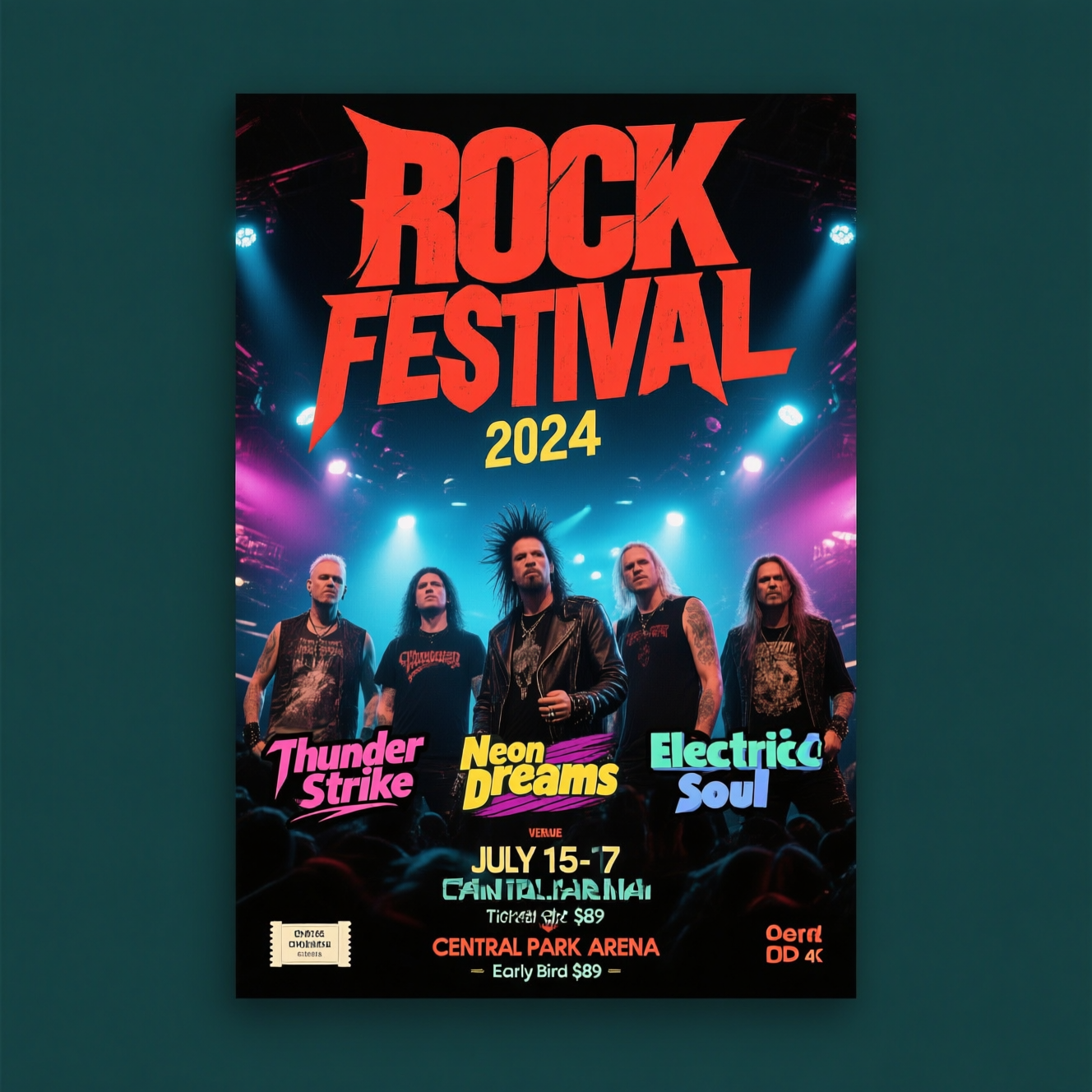
Generated Text Elements:
- Main title: "ROCK FESTIVAL 2024"
- Featured bands: "Thunder Strike", "Neon Dreams", "Electric Soul"
- Event details: "July 15-17", "Central Park Arena"
- Ticket pricing: "Early Bird $89"
Prompt Used:
Concert poster. Bold title "ROCK FESTIVAL 2024". Featured bands: "Thunder Strike", "Neon Dreams", "Electric Soul". Date: "July 15-17". Venue: "Central Park Arena". Ticket info: "Early Bird $89"Shows Qwen Image AI's strength in creating eye-catching event marketing materials with bold typography and organized information layout.
5. Independent Bookstore Section
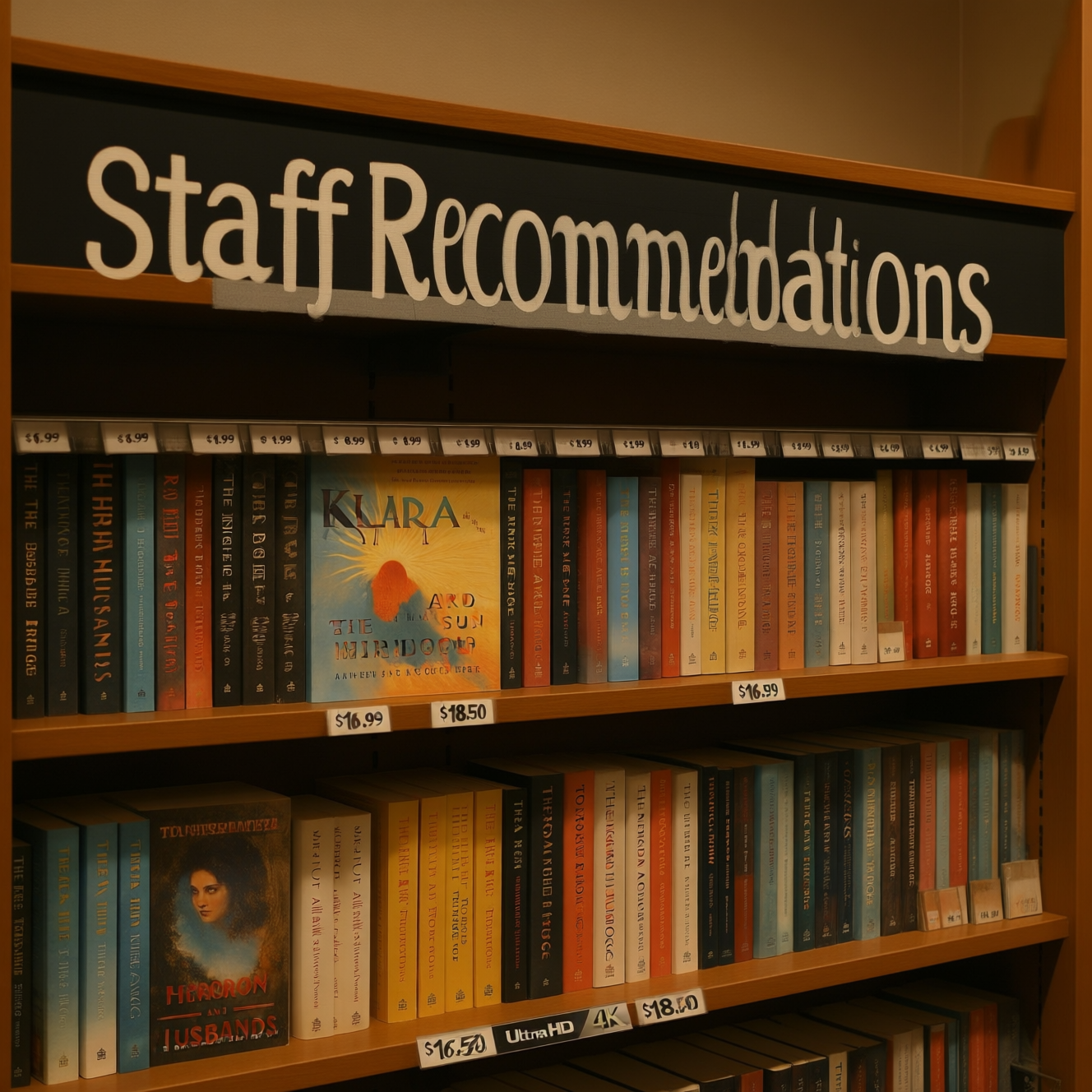
Generated Text Elements:
- Shelf header: "Staff Recommendations"
- Book spines: "The Seven Husbands", "Klara and the Sun", "The Invisible Bridge", "Tomorrow and Tomorrow"
- Price stickers: "$16.99", "$18.50"
Prompt Used:
Independent bookstore section. Shelf header reads "Staff Recommendations". Book spines show "The Seven Husbands", "Klara and the Sun", "The Invisible Bridge", "Tomorrow and Tomorrow". Price stickers: "$16.99", "$18.50"Demonstrates Qwen Image AI's ability to create detailed bookstore displays with multiple book titles and pricing information.
6. Fashion Boutique Display

Generated Text Elements:
- Window text: "Summer Collection 2024"
- Price tags: "$120", "$85", "$200"
- Brand labels: "Calvin Klein", "Tommy Hilfiger", "Ralph Lauren"
- Sale banner: "Buy 2 Get 1 Free"
Prompt Used:
Fashion boutique display. Window text says "Summer Collection 2024". Price tags show "$120", "$85", "$200". Brand labels visible: "Calvin Klein", "Tommy Hilfiger", "Ralph Lauren". Sale banner: "Buy 2 Get 1 Free"Perfect example of retail fashion marketing with multiple brand names, seasonal collections, and promotional pricing clearly displayed.
7. Corporate Lobby Directory

Generated Text Elements:
- Building name: "Innovation Tower"
- Company listings: "TechCorp - Floor 15", "Design Studio - Floor 8", "Law Firm - Floor 12"
- Visitor info: "Reception Desk", "Security Check-in Required"
Prompt Used:
Corporate lobby directory. Building name "Innovation Tower". Company listings: "TechCorp - Floor 15", "Design Studio - Floor 8", "Law Firm - Floor 12". Visitor info: "Reception Desk", "Security Check-in Required"Showcases Qwen Image AI's capability for professional corporate signage with structured directory information.
8. Office Bulletin Board

Generated Text Elements:
- Header: "Employee of the Month"
- Winner: "Sarah Mitchell - Sales Department"
- Achievement: "150% of Target Reached"
- Reward: "$500 Bonus + Parking Spot"
Prompt Used:
Office bulletin board. Header says "Employee of the Month". Winner: "Sarah Mitchell - Sales Department". Achievement: "150% of Target Reached". Reward: "$500 Bonus + Parking Spot"Demonstrates Qwen Image AI's precision in creating internal corporate communications with employee recognition details.
Getting Started with Qwen Image AI
Step 1: Craft Your Text Prompt
Based on our 8 examples above, here are the key principles for effective Qwen Image prompts:
Essential Elements:
- Context Description: Start with the scene type (e.g., "Bookstore window display", "Restaurant menu board")
- Specific Text Content: Use quotes around exact text you want to appear
- Layout Details: Describe where text elements should be positioned
- Additional Elements: Include relevant visual details (prices, brands, dates)
Step 2: Optimize Parameters
For best text rendering results with Qwen Image AI:
- Inference Steps: 28 steps (recommended) or 50 steps (highest quality)
- Guidance Scale: 2.0-3.5 for balanced text clarity and creativity
- Aspect Ratio: Choose based on your design needs (1:1, 16:9, 9:16, 4:3, 3:4)
- Credits: 5 credits per image generation
Step 3: Enhance Your Prompts
Tips for better text rendering:
- Use Quotation Marks: Enclose specific text in quotes
- Specify Font Styles: Mention "bold", "elegant", "modern" when needed
- Include Layout Details: Describe text positioning and hierarchy
- Add Context: Provide scene context for appropriate styling
Qwen Image Prompt Writing Techniques from Real Examples
Proven Patterns That Work
From analyzing our 8 successful Qwen Image examples, here are the most effective prompt structures:
1. Scene + Text Pattern:
[Scene Description].
[Main text] reads "[Exact Text]".
[Secondary text] shows "[More Text]".
[Additional elements]: "[Specific Details]"Example:
Luxury watch store display.
Main signage reads "Swiss Precision Since 1895".
A smaller placard shows "Limited Edition Collection".
Price tags display "$15,999" and "$22,500"2. List-Based Structure:
[Context].
Items listed: "[Item 1 - Price]", "[Item 2 - Price]", "[Item 3 - Price]".
[Footer]: "[Additional Info]"Example:
Upscale restaurant menu board.
Header reads "Chef's Special Tonight".
Items listed: "Grilled Salmon - $28", "Beef Wellington - $42", "Truffle Risotto - $24".
Footer note: "All dishes made with locally sourced ingredients"3. Directory/Information Pattern:
[Type of display].
[Header] "[Title]".
[Listings]: "[Entry 1]", "[Entry 2]", "[Entry 3]".
[Footer info]: "[Details]"Example:
Corporate lobby directory.
Building name "Innovation Tower".
Company listings: "TechCorp - Floor 15", "Design Studio - Floor 8", "Law Firm - Floor 12".
Visitor info: "Reception Desk", "Security Check-in Required"Best Practices for Optimal Results
Qwen Image Text Clarity Guidelines
- Be Specific: Clearly describe all text content, leveraging Qwen Image's strength
- Use Quotation Marks: Always enclose exact text in quotes for Qwen Image accuracy
- Include Context: Describe the setting and purpose to help Qwen Image understand the scene
- Specify Hierarchy: Mention headers, subtext, and secondary information relationships
- Add Visual Details: Include colors, positioning, and style hints to maximize Qwen Image's rendering capabilities
Design Considerations
- Contrast: Ensure text will be readable against backgrounds
- Spacing: Allow adequate space for text elements
- Consistency: Maintain consistent style throughout the image
- Professional Appeal: Consider your target audience and use case
Pricing and Credits
Qwen Image AI offers competitive pricing for professional text rendering:
- Cost: 5 credits per image generation
- Quality: Professional-grade text rendering
- Speed: Fast generation times
- Value: Superior text clarity compared to other AI models
Commercial Applications
Marketing and Advertising
- Create social media graphics with clear call-to-action text using Qwen Image
- Design advertisement banners with pricing and product information through Qwen Image
- Generate event promotional materials with dates and venue details via Qwen Image
Business Communications
- Design corporate signage and directional signs with Qwen Image
- Create product labeling and packaging design using Qwen Image
- Build professional presentations and infographics through Qwen Image
Educational and Publishing
- Develop teaching materials with clear instructional text using Qwen Image
- Design book covers and magazine layouts through Qwen Image
- Create academic posters and research presentations with Qwen Image
Getting Started Today
Experience the power of Qwen Image AI's revolutionary text rendering:
- Visit Qwen Image AI Generator: Access our professional text rendering tool
- Try Free Generation: Test the capabilities with your first images
- Review Documentation: Learn advanced prompt techniques and best practices
- Join Community: Connect with other creators using Qwen Image AI
Transform your design workflow with AI that finally understands text. Qwen Image AI delivers the crystal-clear, professional-quality text rendering that designers, marketers, and content creators have been waiting for.
Create stunning text-rich images with Qwen Image AI on FluxKrea - where perfect typography meets AI innovation.